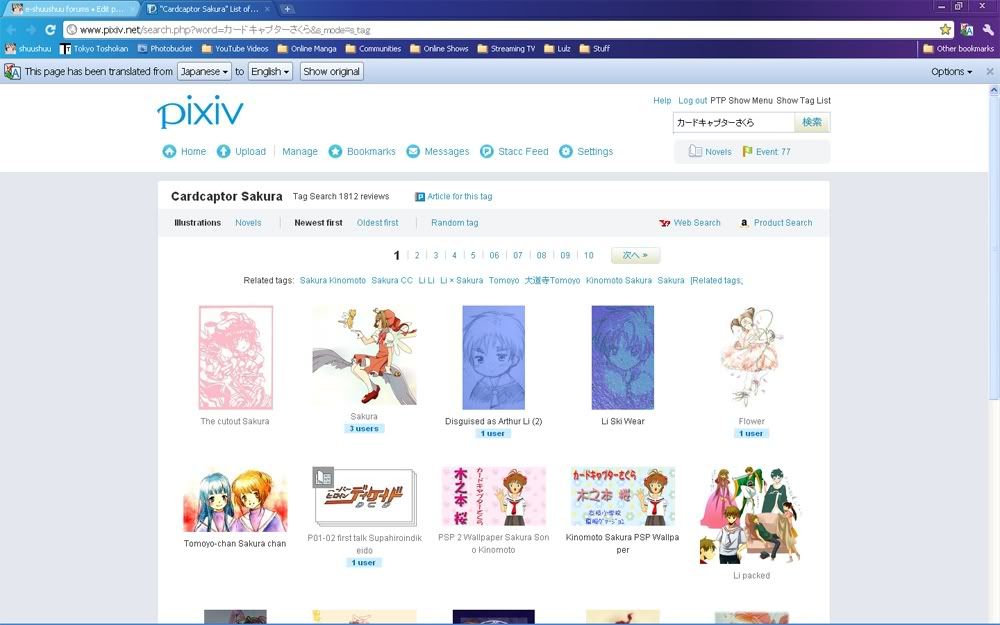Page 1 of 1
Pixiv Links
Posted: Fri Sep 17, 2010 11:14 pm
by softfang
I am familiar with Pixiv, but as it stands, I cannot understand that site. Even with Google Translate on, it's hard for me to figure out how links work and how to view full images rather than the thumbnails. Among other things, such as just roaming around and stuff. I wish they'd make an English version of Pixiv already. D:>
So... I have a suggestion.
Could we please put the links in the Misc. Data, while we make artist tags to fit as well? >_<;
Re: Pixiv Links
Posted: Sat Sep 18, 2010 12:57 am
by Hopeful_Encounter
I know to view a full image on pixiv you need to have an account on there.
If your having trouble understanding the pixiv site, I suggest using this guide:
http://lc-theory.net/works/extras/pixiv-english-guide/
It's helpful in understanding certain things, I used this in the very beginning to make an account on there since I wasn't used to the Japanese text at all. So I hope this helps you a bit as well~! ^_^
Re: Pixiv Links
Posted: Sat Sep 18, 2010 4:11 am
by Tensa
If you're using Firefox:
Install Greasemonkey (click) -> then
Install this script (click).
If you are using Google Chrome just install
the script.
Re: Pixiv Links
Posted: Sat Sep 18, 2010 11:16 am
by softfang
Re: Pixiv Links
Posted: Mon Sep 20, 2010 1:08 am
by Evangeline Mcdowell
The Shuu wiki has a tutorial section you might want to read.
http://e-shuushuu.net/wiki/index.php/Category:Tutorial
Re: Pixiv Links
Posted: Mon Sep 20, 2010 8:35 am
by Tensa
softfang wrote:
Doesn't work.
Should work... I had no problems installing it after installing Greasemonkey~ >=/
In case you make it work.... well you need Firefox over 3.5. And my Chromium (NOTE: CHROMIUM, not Google Chrome, even thou they are the same, they aren't... if u use Google Chrome I dunno what you should do....).
http://imgur.com/MPWzq.png
Re: Pixiv Links
Posted: Thu Sep 30, 2010 10:28 pm
by ButterflyIllusioned
That script works perfectly fine to translate the Pixiv buttons on Google Chrome. However, to translate the words, you have to use the Google Translate App and set it to "Always translate Japanese".
You still have to use Japanese to search, though. Just use Wiki to find the name.
Proof:
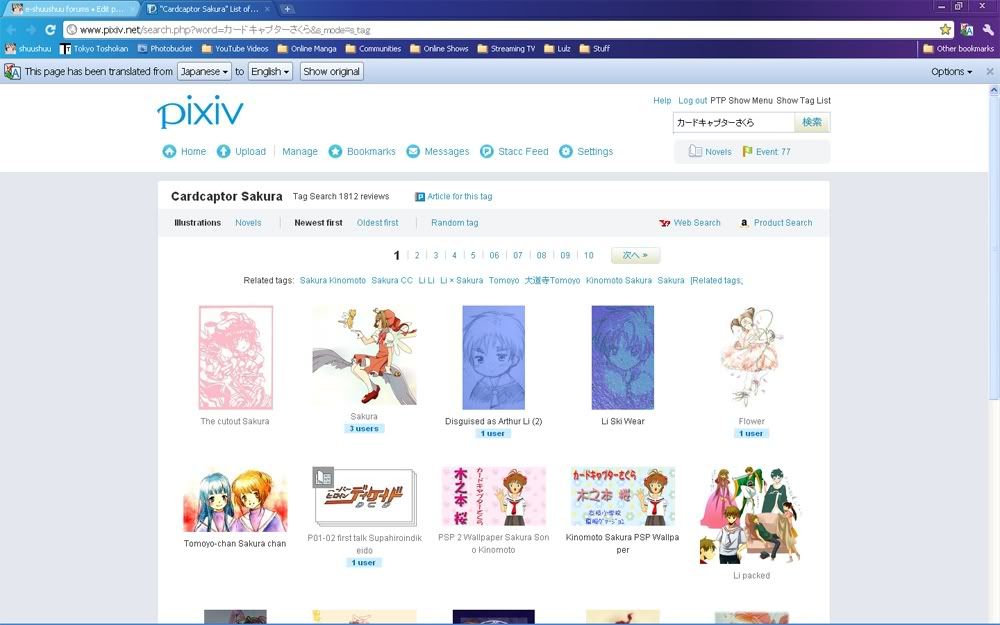
Re: Pixiv Links
Posted: Fri Oct 01, 2010 2:12 am
by Rena
I only used Google translate to translate the sign up information. xD
as for everything else, I've not translated that. e.e
but SINCE THIS THREAD IS HERE.
I think I will download that script. xD
Re: Pixiv Links
Posted: Tue May 31, 2011 5:06 pm
by Julia
Old thread is old, but there is an English version of Pixiv now, although not everything is translated and artist names and tags are of course not translated either.
Instructions to change your Pixiv language settings are here:
http://dev.pixiv.net/archives/1381098.html
Re: Pixiv Links
Posted: Wed Jun 01, 2011 5:52 am
by Tensa
Oh right. If it doesn't work on Chrome, install Tampermonkey. Then reinstall the script.