Site changes - 08/23/06 - Big changes! searching and tags
is the tag help page down? coming back as 404 here.
Is vampire on the list ? ...
I would not mind the pantsu tag ^_^ how else would i describe this one:
http://e-shuushuu.net/image.php?mode=vi ... e_id=23562
Is vampire on the list ? ...
I would not mind the pantsu tag ^_^ how else would i describe this one:
http://e-shuushuu.net/image.php?mode=vi ... e_id=23562
- anonymous_object
- Site Admin
- Posts: 1584
- Joined: Tue Jan 24, 2006 2:04 pm
- Location: Good old US of A
- Contact:
- yurie~hime`
- Posts: 479
- Joined: Fri Jul 14, 2006 7:45 am
- Location: in front of my computer.. xD
- Contact:
4koma (yon koma) is for four panels comic strips, see wikipediaRan Kizama wrote:I see the tag "4koma" being used on comics. What is "4koma"? Wouldn't the simplified tag of "Comic" be a bit more suitable?
Exemples :
http://www.dra-mata.com/manga/4koma/
http://www.secchan.net/4koma/
|[ Current projects : DoujinSuki | CF ]|
Sounds good. something like a drop list with a CTRL+LClick to select multiples.yurie~hime` wrote:alphabetically would be nice..etto..solwyvern wrote:Hmmm, it's really hard to know (or memorize) all the tags.
Is it possible to have it be displayed in a list format?
/request
Edit nvr mind. ^_^ i see it already does this in a more unobstructive way! clever! nice i like it!
i like the idea but if everyone has to request for an added tag, then wouldnt it be troulesome for the mods??
i think maybe it would be better if everyone (except anonymous baka's) to be able to add their own tags and create new ones... this way, there is less work for mods to do except to go through newly created tags and delete those inappropriate... a banned list of tags could also be added to deny any tags that arent supposed to exist...
so what do you think??
i think maybe it would be better if everyone (except anonymous baka's) to be able to add their own tags and create new ones... this way, there is less work for mods to do except to go through newly created tags and delete those inappropriate... a banned list of tags could also be added to deny any tags that arent supposed to exist...
so what do you think??

- Evangeline Mcdowell
- Site Admin
- Posts: 852
- Joined: Sun May 14, 2006 3:00 pm
Personally, I don't think that's such a good idea. Its better to leave the adding new tags part to the mods. For a regular user to be able to add new tags....it could get messy. But it might work, if we had two sets of tags. The 'Public' tags and your own 'Private' tags. Private tags would only be viewable by you. That way you can make your own custom tags (say... you wanted to mark all the Haruhi pictures), and not mess up the whole public tag system.
hmm.. is there a simple way to edit all my pics in a linear mode?
the steps im taking:
Login...
display all my pics.
Image action: Edit. Submit....
I edit the tags (btw vampire is not one of them. boo! ^_^ how am i going to classify Karin, or Hazuki? ) Anyway, I edit my tags, and press update. Then I have to click on My images again, scroll to the next one, and do it all over...
I was wondering if there is a way to set Edit mode, and keep rolling through all my images in an edit mode. Like, 5 images on a page, edit all tags, submit... next 5.... so on.
Not complaining, just looking to see if im missing the easy way. ^_^
Anyway, two tag recomendations:
Party.
Vampire.
Hanabi / fireworks
the steps im taking:
Login...
display all my pics.
Image action: Edit. Submit....
I edit the tags (btw vampire is not one of them. boo! ^_^ how am i going to classify Karin, or Hazuki? ) Anyway, I edit my tags, and press update. Then I have to click on My images again, scroll to the next one, and do it all over...
I was wondering if there is a way to set Edit mode, and keep rolling through all my images in an edit mode. Like, 5 images on a page, edit all tags, submit... next 5.... so on.
Not complaining, just looking to see if im missing the easy way. ^_^
Anyway, two tag recomendations:
Party.
Vampire.
Hanabi / fireworks
Here is... my way :hmm.. is there a simple way to edit all my pics in a linear mode?
the steps im taking:
Login...
display all my pics.
Image action: Edit. Submit....
- Login
- Display all your pics
- Right click on image ID
- Edit. Submit....
- Close the window
- Back on the list of your pics
|[ Current projects : DoujinSuki | CF ]|
Fettgans wrote:Here is... my way :hmm.. is there a simple way to edit all my pics in a linear mode?
the steps im taking:
Login...
display all my pics.
Image action: Edit. Submit....
- Login
- Display all your pics
- Right click on image ID
- Edit. Submit....
- Close the window
- Back on the list of your pics
Ah! new window. what a wonderfull idea. 18hours playing on this machine here has made me rather brain dead Sorry.
0okami works hard... and plays hard ^_^
Well I use Opera for all E-shuushuu work and I just right-click and open a specific image in a new page/background page (or tab if you want to call it like that).
Handy since it stays in the same window and my Mouse key no4 is hotlinked to close a page/tab, so I right-click, update, submit and click mouse no4 button and done, image editied and back to full page.
Handy since it stays in the same window and my Mouse key no4 is hotlinked to close a page/tab, so I right-click, update, submit and click mouse no4 button and done, image editied and back to full page.
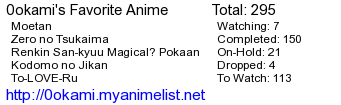



 [br]
[br]