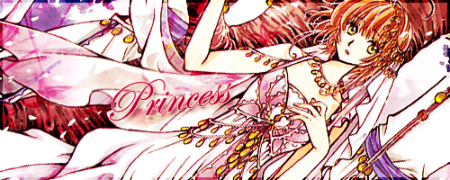The Photoshop thread!
The Photoshop thread!
yup,everything related to photoshop will go here,we can present our last creations,ask for advices,and opinions,post tutorials,and explications,and even request banners sigs or avatars
so to begin the tread i'm gonna post some good tutorials wich will help evryone who want to make good sigs
first of all ,the very famous website:
http://www.good-tutorials.com/
here you can find everything you ever need to know on photoshop,try to search a bit and you'll learn a lot ^^
second we have:
http://www.deviantart.com/
try to chek out the tutorials section and you'll find treasures of information and techniques on how to make some very incredible things in photoshop
and finally:
http://www.dafont.com/
every good sig need a good font to go on with it,dafont will help you find some very good ones ,just search and enjoy the variety ^^
and that's all for now,hope you liked the topic ^^
so to begin the tread i'm gonna post some good tutorials wich will help evryone who want to make good sigs
first of all ,the very famous website:
http://www.good-tutorials.com/
here you can find everything you ever need to know on photoshop,try to search a bit and you'll learn a lot ^^
second we have:
http://www.deviantart.com/
try to chek out the tutorials section and you'll find treasures of information and techniques on how to make some very incredible things in photoshop
and finally:
http://www.dafont.com/
every good sig need a good font to go on with it,dafont will help you find some very good ones ,just search and enjoy the variety ^^
and that's all for now,hope you liked the topic ^^

- solwyvern
- Posts: 600
- Joined: Tue Jan 24, 2006 9:52 pm
- Location: Location: Location: Location:
- Contact:
waii!!~ Thanks for making this thread drake-sama!~♫ X)
well, I've got a problem. my latest vector wall, viewtopic.php?t=37&start=15
-got rejected at animepaper → http://www.animepaper.net/forums/Session-Zero/20968/
I'm finding ways to improve it. And I'll listen to any suggestions/Photoshop ideas.
edit: I'll add links too. ^^)
well, I've got a problem. my latest vector wall, viewtopic.php?t=37&start=15
-got rejected at animepaper → http://www.animepaper.net/forums/Session-Zero/20968/
I'm finding ways to improve it. And I'll listen to any suggestions/Photoshop ideas.
edit: I'll add links too. ^^)
huhu ,first of all,get off this "sama" thing,i'm only the master of myself ,and second I have to compliment you on the work you did on this last vector,you did quite a great job ^^
and now,let's talk about the problems..
the principal error you did on this wallaper version is that the "dark thingy" is not very agreable for the eye,cause the blur effect you made is too strong,you should soften off a bit the "lines" and make it more beautiful to see (I really dont know the english photoshop vocabulary ,sorry -_-)
also ,you could have tried to add a line in the top of the head to make a full shot of character so it's possible for you to "center" the character in the wallpaper,cause every good wallaper need some clean space to put the icons,your's is too "filled"
...
if you understood a thing I said ,raise your hand and say mahoo...
hope I helped you a bit :S
and now,let's talk about the problems..
the principal error you did on this wallaper version is that the "dark thingy" is not very agreable for the eye,cause the blur effect you made is too strong,you should soften off a bit the "lines" and make it more beautiful to see (I really dont know the english photoshop vocabulary ,sorry -_-)
also ,you could have tried to add a line in the top of the head to make a full shot of character so it's possible for you to "center" the character in the wallpaper,cause every good wallaper need some clean space to put the icons,your's is too "filled"
...
if you understood a thing I said ,raise your hand and say mahoo...
hope I helped you a bit :S

-
Eichi-sama
- Posts: 160
- Joined: Wed Jan 25, 2006 2:16 am
- Location: Somewhere in this little world
- Contact:
-
LadySakura
- Posts: 325
- Joined: Tue Feb 07, 2006 11:39 pm
- Location: Marquette, MI
- solwyvern
- Posts: 600
- Joined: Tue Jan 24, 2006 9:52 pm
- Location: Location: Location: Location:
- Contact:
Does anybody want to help me make a background? Because I have no ideas for these vectors.

well, the only thing I was really able to do....


yeah, yeah, I know it's not too creative... #-o
or maybe, if you want, I can give you the vectors, and you guys make a background. =P I chya~ llenge Yuuuuoooooo~...

well, the only thing I was really able to do....


yeah, yeah, I know it's not too creative... #-o
or maybe, if you want, I can give you the vectors, and you guys make a background. =P I chya~ llenge Yuuuuoooooo~...
Those look terrific as it is solwyvern! Simple backgrounds can be quite effective because they allow the character to stand out. (As they say, less is more.)
Although I usually don't have much inspiration for backgrounds I'm willing to try and help you, especially for "Mahoraba ~Heartful Days~" wallpapers
Although I usually don't have much inspiration for backgrounds I'm willing to try and help you, especially for "Mahoraba ~Heartful Days~" wallpapers
- solwyvern
- Posts: 600
- Joined: Tue Jan 24, 2006 9:52 pm
- Location: Location: Location: Location:
- Contact:
hmmm,.... would it be better to make individual walls for each of them?
or stuff them all in to one?
I was thinking a sakura blossoms background, just like in your sig. but I wouldn't know how to make one. or a stock photo at least, but I don't have one.
Another idea was making Kozue's other personalities appear in thought bubbles, but it's not as easy as it sounds....
Originally, The Kozue vector was supposed to be without black outlines:

but, after looking at the finished vector, it didn't look very good. -_-;; (probably messed up in my color picking.)
so I had to revert to black outlines. and besides, it wouldn't look right when put alonside the other vectors.
or stuff them all in to one?
I was thinking a sakura blossoms background, just like in your sig. but I wouldn't know how to make one. or a stock photo at least, but I don't have one.
Another idea was making Kozue's other personalities appear in thought bubbles, but it's not as easy as it sounds....
Originally, The Kozue vector was supposed to be without black outlines:

but, after looking at the finished vector, it didn't look very good. -_-;; (probably messed up in my color picking.)
so I had to revert to black outlines. and besides, it wouldn't look right when put alonside the other vectors.
well as requested here http://e-shuushuu.net/image.php?mode=vi ... e_id=19613
(actually it's me who asked for it,but anyway,let's not stick on details :p)
here I go with my friends solwyvern exellent wallpaper with a litte texturing tips (sorry for the lame english in advance :p)
when working on a wallpaper (and especially vectors) whe reuse the colors of a picture but whe refill with uniforms colors,like you see here with the flowers

the colors are trully beautiful yes,but whithout variations,so we focalise on outlines,and it make the wallpaper look a bit too simple
so that's why the majority of wallpaper makers use texturing,it consist on choosing a nice texture wich will go well with the pic and merge it with the wall ,it's actually the last thing you do before adding a police,so let's try it now ^^
first we have too choose the appropriate texture,because we have here a natural looking pic,let's try with a wodden texture,so I'll go get one in deviant art

this one looks good to me (but you can choose everything,it's up to you ^^)
I take it and add it as a new layer in the wall

then I reduce the opacity to 50% (you can go to 25% or even 70,depens on the texture,and your way of view)

and then choose the good fusion effect wich will fit better (this time I choose incrustation)

and tadaa look how nice the flowers are now

it really give some nice effect to the wall,after that,it's always better to erase with a 25% opacity eraser the texture on the face so it will not be ugly,and if you dont like the color it's pretty easy to change with the same fusion effects but with a full color instead of a texture,it can change the a early morning feeling to afternoon colors very easly ^^
hope you liked this very small tip,and hope you'll use it in your next works
cause I'm sure you'll do some very good things with it ^^
full version too see,this is the only time I'll post it,I'm not going to share it anywhere ,dont whorry ^^

I'd really like to finish my walls I'm working on too,but with the amount of work I have to do this days I cant even make myself a new sig
but I'll be back in summer,for sure Xp
(actually it's me who asked for it,but anyway,let's not stick on details :p)
here I go with my friends solwyvern exellent wallpaper with a litte texturing tips (sorry for the lame english in advance :p)
when working on a wallpaper (and especially vectors) whe reuse the colors of a picture but whe refill with uniforms colors,like you see here with the flowers

the colors are trully beautiful yes,but whithout variations,so we focalise on outlines,and it make the wallpaper look a bit too simple
so that's why the majority of wallpaper makers use texturing,it consist on choosing a nice texture wich will go well with the pic and merge it with the wall ,it's actually the last thing you do before adding a police,so let's try it now ^^
first we have too choose the appropriate texture,because we have here a natural looking pic,let's try with a wodden texture,so I'll go get one in deviant art

this one looks good to me (but you can choose everything,it's up to you ^^)
I take it and add it as a new layer in the wall

then I reduce the opacity to 50% (you can go to 25% or even 70,depens on the texture,and your way of view)

and then choose the good fusion effect wich will fit better (this time I choose incrustation)

and tadaa look how nice the flowers are now

it really give some nice effect to the wall,after that,it's always better to erase with a 25% opacity eraser the texture on the face so it will not be ugly,and if you dont like the color it's pretty easy to change with the same fusion effects but with a full color instead of a texture,it can change the a early morning feeling to afternoon colors very easly ^^
hope you liked this very small tip,and hope you'll use it in your next works
cause I'm sure you'll do some very good things with it ^^
full version too see,this is the only time I'll post it,I'm not going to share it anywhere ,dont whorry ^^

I'd really like to finish my walls I'm working on too,but with the amount of work I have to do this days I cant even make myself a new sig
but I'll be back in summer,for sure Xp

- solwyvern
- Posts: 600
- Joined: Tue Jan 24, 2006 9:52 pm
- Location: Location: Location: Location:
- Contact:
Wow! this is a very nice effect Drake. Thanks for writing out this tutorial, it might have taken a bit of time.
err, you said 'incrustation' where can I find that? or is it another term for one of the layer styles(multiply,lighten, soft light,etc...)? by the looks of it, setting it to 'multiply' would be nice, so the yellowish board can't be seen. but hopefully, the texture will remain.
This would definitely look good if placed on selective parts of the image.(like the flowers, or the umbrella alone.)
I'll definitely try this out in my future walls. Thanks Drake!
but I gotta find some textures... know where you can obtain some?
btw, Smithy, this is what the Kozue vector looked like without the black outlines.

not very good, imho. but I'llbet that I just choose some of the outlines colors a little too close to the base colors, that's why it looked odd. I wanted it to look like the Barasuisho one.:

err, you said 'incrustation' where can I find that? or is it another term for one of the layer styles(multiply,lighten, soft light,etc...)? by the looks of it, setting it to 'multiply' would be nice, so the yellowish board can't be seen. but hopefully, the texture will remain.
This would definitely look good if placed on selective parts of the image.(like the flowers, or the umbrella alone.)
I'll definitely try this out in my future walls. Thanks Drake!
but I gotta find some textures... know where you can obtain some?
btw, Smithy, this is what the Kozue vector looked like without the black outlines.

not very good, imho. but I'llbet that I just choose some of the outlines colors a little too close to the base colors, that's why it looked odd. I wanted it to look like the Barasuisho one.:

that's exactly the best thing to do,putting different textures on each part of the wallpaper will definitvly looks good ^^This would definitely look good if placed on selective parts of the image.(like the flowers, or the umbrella alone.)
I'll definitely try this out in my future walls. Thanks Drake!
but I gotta find some textures... know where you can obtain some?
as for the textures the best one are findable in deviant art section textures:
http://resources.deviantart.com/textures/
I'm very happy you liked the tuto,I'll be back for other good photoshop things later,and now ,back to work

Indeed, that's most likely exactly it... certainly when comparing it to the Barasuisho one, you don't get the impression of having any outlines on the Kozue one and since we're used to seeing outlines it looks off.solwyvern wrote:but I'llbet that I just choose some of the outlines colors a little too close to the base colors, that's why it looked odd.
Still very nice work though!
- solwyvern
- Posts: 600
- Joined: Tue Jan 24, 2006 9:52 pm
- Location: Location: Location: Location:
- Contact:
NNNOOOO!!!! NO! NO! NO! nooo~~~ T_T_T_T_T_T_T_T_T_T_T ;_; ;_; ;_;
Something terrible just happened.
I just lost almost all the components of my strawberry panic vector of Etoile and Nagisa,
Anybody know how to recover/restore a file to it's previous state?

I accidentally saved and closed it, without realizing that the vector layers were merged. Which means, -I no longer have any way to edit the vector itself. I lost it! I completely lost it!
On the bright side, The vector was semi-finished, and the only thing that didn't get merged was the background (I still had been working on it, before the accidental merge)
Anybody know if it can still be recover/restored it's previous state?(most unlikely... ) (I had one backup of it, but it is hours of work back..)
) (I had one backup of it, but it is hours of work back..)


 orz orz orz Etoile-sama~ Nagisa-chan~ T_T
orz orz orz Etoile-sama~ Nagisa-chan~ T_T
Forgive me, I'm just ranting my painful loss. *sulks in a corner*
Something terrible just happened.
I just lost almost all the components of my strawberry panic vector of Etoile and Nagisa,
Anybody know how to recover/restore a file to it's previous state?

I accidentally saved and closed it, without realizing that the vector layers were merged. Which means, -I no longer have any way to edit the vector itself. I lost it! I completely lost it!
On the bright side, The vector was semi-finished, and the only thing that didn't get merged was the background (I still had been working on it, before the accidental merge)
Anybody know if it can still be recover/restored it's previous state?(most unlikely...
Forgive me, I'm just ranting my painful loss. *sulks in a corner*
solwyvern no baka!!!!!!!!!!!!!!!!!!!!!!!!!!!!!!!!!!!!!!!!!!!!!!!!!!!!!!!!
Always SAVE AS every session and after finishing certain areas as a new image file so you always have a version to fall back on. Like when I do animations I go through several sessions or major adjustments in the process and since it's multiple images I make folders. So it might be folder start then Test 01 , test 02, test 03, Merge, Final Merge (sometimes an Oops 2nd final merge XD ).
Always SAVE AS every session and after finishing certain areas as a new image file so you always have a version to fall back on. Like when I do animations I go through several sessions or major adjustments in the process and since it's multiple images I make folders. So it might be folder start then Test 01 , test 02, test 03, Merge, Final Merge (sometimes an Oops 2nd final merge XD ).