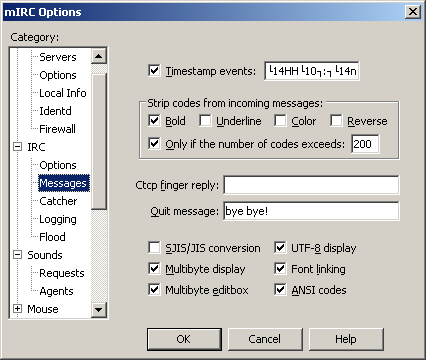Difference between revisions of "Mirc"
| Line 1: | Line 1: | ||
How to set up mIRC to view and send UTF-8 text. | How to set up mIRC to view and send UTF-8 text. | ||
| − | # Open the channel font options. Right click on a channel in the | + | # Open the channel font options. Right click on a channel in the channel list and select 'Font'. |
#; [[Image:Mirc utf8-1.png]] | #; [[Image:Mirc utf8-1.png]] | ||
# Set the channel font to display and encode UTF-8. Select a unicode font. Then select the script as 'Japanese' or whatever language you are interested in. Most importantly, under the UTF-8 dropdown, choose "Display and Encode". | # Set the channel font to display and encode UTF-8. Select a unicode font. Then select the script as 'Japanese' or whatever language you are interested in. Most importantly, under the UTF-8 dropdown, choose "Display and Encode". | ||
Latest revision as of 10:03, 4 October 2008
How to set up mIRC to view and send UTF-8 text.
- Open the channel font options. Right click on a channel in the channel list and select 'Font'.
- Set the channel font to display and encode UTF-8. Select a unicode font. Then select the script as 'Japanese' or whatever language you are interested in. Most importantly, under the UTF-8 dropdown, choose "Display and Encode".
- Go to the mIRC Options in the Tools menu.
- In the IRC section, select Messages. Here you should check 'UTF-8 Display'. Make sure 'SJIS/JIS conversion' is unchecked.